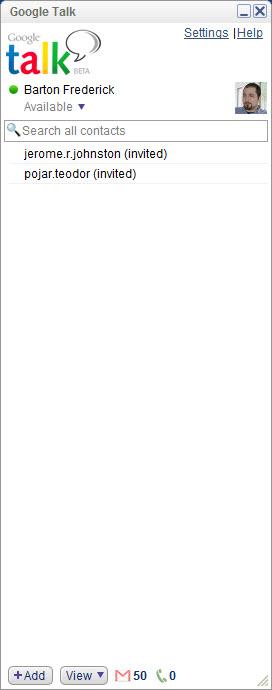Google Talk
1.0.0.105
Size: 1.53 MB
Downloads: 85747
Platform: Windows (All Versions)
Popular messengers, like Yahoo, MSN or others, come with a great number of features, but most of us use only the basic one: chatting with our friends and occasionally, sending a file or two. Their other features are quite useful, but most of the time, we view them just as gimmicks. Google Talk offers the same functionality but its interface has been stripped down of any complex options, making it more comfortable to chat with your friends. The important functions, like calling a computer, sending files and others, are still there and they can be found and used much faster.
All you have to do, after running the setup file, is specify where to install the software and click an Install button. No additional files will be downloaded during the process and it will take a few seconds to complete.
The clean state of the interface is something you can really appreciate. There are not many buttons to find, no annoying tips, adds or plug-in options. The main area consists of a list, where you can add your contacts, by clicking the Add button, beneath it. You can either type or paste your friend's Gmail address, or select him from your Gmail contacts. There are no other details to fill in when adding a new contact.
New contacts will be displayed in the list, immediately after adding them. Of course, you will have to wait until your friend accepts the invitation before you can talk with him. When he accepts, you can start talking with him, after clicking his entry in the list. The chat windows are also clean and simple. Besides sending and receiving instant messages, you can call your friend's computer or send a voice mail by clicking the buttons on the upper edge of the chat window.
It is also possible to send files or emails, view past chats or block a contact. These options are found in a pop up menu, which can be accessed on a chat window. An interesting feature is the "off the record" mode. It is similar to Google Chrome's incognito browsing, meaning that your conversation will not be saved in any archive, yours or your friend's.
Google Talk can filter your contacts to show only those who are online, sort them by name or show your address book contacts. You can choose these options and others, from a pop up menu, after clicking the View button, on the lower edge of the interface. Like in other instant messengers, if your contacts list gets over-populated, you can find a contact faster with the program's search function. Just type the first few letters from his name in the field above the contacts list and he will be found instantly.
Pros
Less buttons and options to click on means more comfort, which is exactly what Google Talk offers. The interface has a modern design and its simplicity makes it possible to perform any action much faster. Another reason you should try it is the fact that it comes with an incognito mode which will prevent any message from being saved on the sender's or receiver's computer.
Cons
It is not possible to organize contacts into groups. You can talk with your friends, call them and share your files with greater speed and comfort thanks to Google Talk.
Google Talk
1.0.0.105
Download
Google Talk Awards

Google Talk Editor’s Review Rating
Google Talk has been reviewed by Frederick Barton on 11 May 2012. Based on the user interface, features and complexity, Findmysoft has rated Google Talk 5 out of 5 stars, naming it Essential